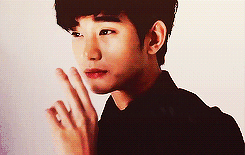Tutorial welcome note blogskin
Friday, 31 May 2013 | 01:51 | 0 comments
Hari ni Syahirah ingat nak buat tuto macam mana nak letak welcome note untuk blogskin. So jom kita mulakan tuto ni..
Let's begin!
1) Dashboard > Template > Edit HTML.
2) Using your CTRL+F/F3, search code : <head> .
2) Using your CTRL+F/F3, search code : <head> .
3) Then, copy code ni dan korang boleh paste kat ATAS atau BAWAH code yang korang cari tadi tu, just preview yang mana satu jadi okay?
<center><div style="position: absolute; top:0px; right: 0px; width:100%; border-radius:2px; position:fixed; padding:3px; background:#000000; color:#ffffff; font-size:11px;">WELCOME TO MY LITTLE BLOG. <a href="http://www.blogger.com/home">Dashboard</a> | <a href="http://www.blogger.com/follow-blog.g?blogID=3027636519135520130">+Follow</a></div></center>
4) Preview lagi sekali and SAVE.
NOTES :
Merah : Warna background.
Biru : Font colour.
Pink : Korang boleh tulis anything caption :)
Oh, don't forget to change BLOG ID.
Dah jadi ? So ringan ringankan lah tangan anda untuk follow blog nie.. Bye !